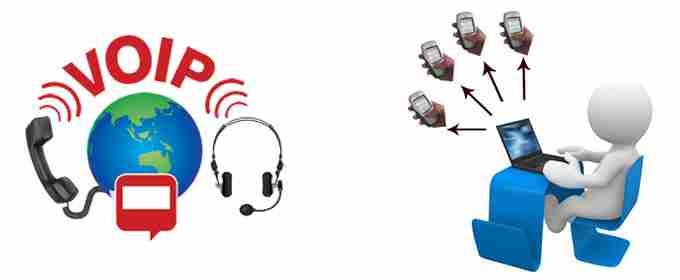How to Use Google My Business for Local SEO
In today’s digital-first world, local SEO is essential for businesses targeting nearby customers. One of the most powerful tools for boosting local visibility is Google My Business (GM. With a well-optimized GMB profile, your business can appear in local searches, Google Maps, and the coveted “local pack” results. Here's how to effectively use Google My Business for local SEO success.
What is Google My Business?
Google My Business is a free tool provided by Google that lets businesses manage their online presence across Google Search and Maps. It allows you to showcase your business name, location, hours, services, reviews, and more—making it easier for local customers to find and connect with you.
Why GMB Matters for Local SEO
When people search for services or products “near me,” Google often prioritizes businesses with optimized GMB listings. A complete and active GMB profile:
Enhances local search visibility
Builds trust with potential customers
Increases web and foot traffic
Improves chances of appearing in the Google 3-Pack
Steps to Use Google My Business for Local SEO
1. Claim and Verify Your Listing
Start by visiting Google My Business and claim your business. Google will send a verification code to your physical address to confirm your location.
Tip: Ensure your business name, address, and phone number (NAP) match across all platforms for consistency.
2. Optimize Your Business Information
Fill out all relevant information in your GMB profile:
Business Name
Categories (Primary and Secondary)
Phone Number
Website
Business Hours
Description
Use keywords in your description naturally to help with local search rankings.
3. Add High-Quality Photos
Visual content improves engagement and trust. Add:
Logo and cover photo
Interior and exterior photos
Product or service images
Team or work-in-action shots
Businesses with photos receive 42% more requests for directions and 35% more clicks to their websites.
4. Encourage and Respond to Reviews
Online reviews are a key ranking factor. Encourage happy customers to leave reviews and always respond—both to praise and criticism.
Tip: Use keywords in your responses to subtly boost SEO relevance.
5. Use GMB Posts to Engage
Post updates, offers, events, and news through GMB’s "Posts" feature. These appear in your listing and keep your business looking active and relevant.
6. Add Products and Services
Showcase your offerings directly in your profile. Include clear titles, descriptions, and prices (if applicable). This helps customers quickly understand what you provide.
7. Enable Messaging and Booking
Turn on the messaging feature so potential customers can contact you directly. If applicable, integrate appointment booking tools to make conversion easier.
8. Track Insights and Adjust
GMB provides valuable data like:
How customers found your listing
Where they’re located
What actions they took (website visits, calls, etc.)
Use these insights to refine your strategy and improve your results.
Final Thoughts
Local SEO is no longer optional—it’s vital for growth. Google My Business is a powerful, free tool that can drive local traffic, build trust, and increase sales when used strategically. By optimizing your profile, engaging with customers, and leveraging all available features, you can significantly enhance your local online presence.
Cloud Gateway offers professional GMB optimization services to help your business rank higher and attract more local customers. Let us take the hassle out of local SEO while you focus on what you do best—running your business.
Visit Here : https://cloudgateway.in/gmb.html