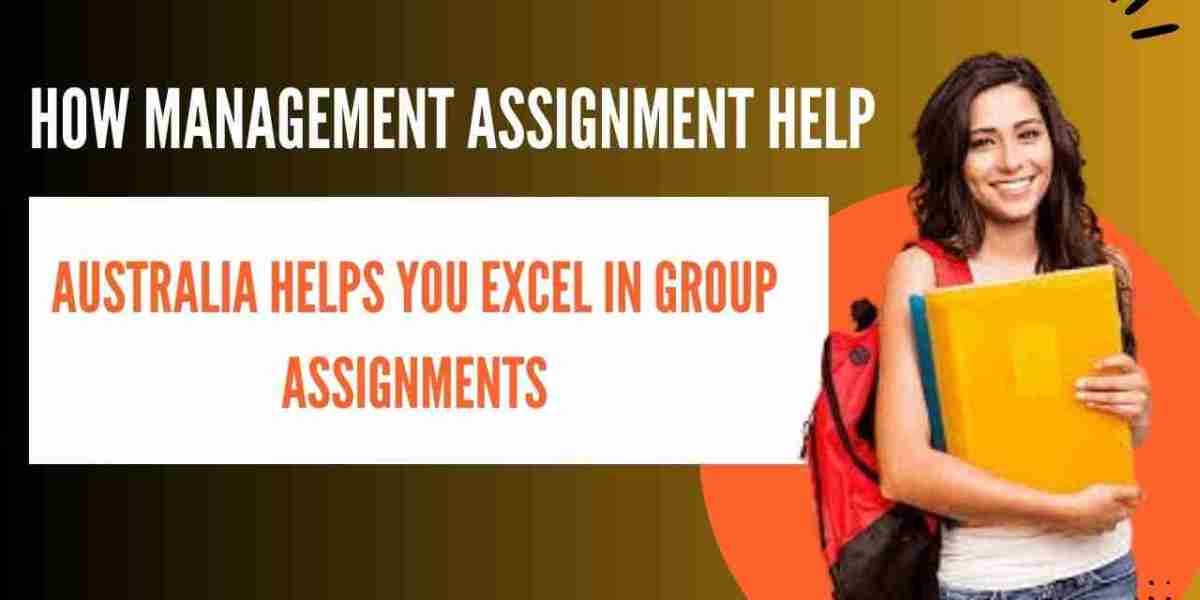Technical writing is an essential skill in today's information-driven world. Whether you're documenting software processes, creating user manuals, or writing instructional guides, Technical writing guide for beginners ensures clarity and usability. If you're new to the field, this step-by-step guide will help you get started with confidence.
Step 1: Understand the Basics of Technical Writing
Before diving into technical writing, it's important to understand what it is. Technical writing is the process of simplifying complex information into clear, structured, and user-friendly content. Unlike creative writing, technical writing focuses on accuracy, clarity, and usability.
Common types of technical writing include:
- User manuals (e.g., product guides, software documentation)
- Technical reports (e.g., research findings, white papers)
- Standard operating procedures (SOPs)
- API documentation
- Knowledge base articles
If your goal is to become a proficient technical writer, you must develop skills in research, organization, and structured writing.
Step 2: Know Your Audience
One of the golden rules of technical writing is understanding your audience. Before writing, ask yourself:
- Who will read this document? (Beginners, experts, or general users?)
- What do they need to know?
- What is their level of technical expertise?
For example, a beginner’s guide to using software should use simple, step-by-step instructions with screenshots. On the other hand, developer documentation might require technical jargon and code snippets.
Step 3: Learn the Standard Formats and Styles
Technical writing follows structured formats to ensure readability. Some common documentation styles include:
- Microsoft Manual of Style – Ideal for software and IT documentation
- Chicago Manual of Style – Used for research and reports
- APA (American Psychological Association) Style – Common in academic and scientific writing
Familiarize yourself with these styles and the best practices in formatting, headings, bullet points, and numbered lists. Tools like Grammarly, Hemingway Editor, and Style Guides can help refine your writing.
Step 4: Develop a Logical Structure
Technical documents should follow a clear, logical sequence. A common approach is:
- Introduction – Overview of what the document covers
- Step-by-step Instructions – Clear and concise directions
- Visual Aids – Diagrams, screenshots, and examples
- Troubleshooting Section – Common issues and solutions
- Summary or FAQs – Recap or additional information
Using headings, subheadings, and bullet points improves readability and helps users scan information quickly.
Step 5: Use Simple and Clear Language
Technical writing should be concise, clear, and free from ambiguity. Here’s how:
- Use short sentences and avoid complex structures
- Choose active voice over passive voice
- Avoid jargon unless necessary (and define technical terms)
- Use examples to clarify difficult concepts
For instance, instead of:
❌ The configuration settings should be adjusted before launching the application.
Write:
✅ Adjust the configuration settings before launching the application.
Step 6: Incorporate Visual Elements
People process visual information faster than text. Including diagrams, flowcharts, screenshots, and tables can enhance understanding.
Best practices for using visuals:
- Label images with clear captions
- Use arrows or highlights to direct attention
- Keep diagrams simple and not overloaded with information
Tools like Snagit, Canva, and Lucidchart can help create professional visuals.
Step 7: Edit and Proofread
Even the best writers make mistakes, which is why editing is essential. Follow these steps:
✔ Review for clarity and conciseness – Is the information clear and direct?
✔ Check for consistency – Are formatting, style, and terminology consistent?
✔ Proofread for grammar and spelling errors – Use tools like Grammarly or ProWritingAid
✔ Test instructions – Ensure steps are accurate and easy to follow
Having a colleague or test user review your document can provide valuable feedback.
Step 8: Use the Right Tools for Technical Writing
A technical writer’s toolkit can enhance productivity. Here are some must-have tools:
- Writing & Editing: Google Docs, Microsoft Word, Grammarly
- Collaboration: Confluence, Notion, Trello
- Diagram & Flowcharts: Lucidchart, Draw.io, Canva
- API Documentation: Swagger, Postman, Docusaurus
Learning how to use these tools efficiently will make you a more effective technical writer.
Step 9: Gain Practical Experience
Like any skill, technical writing improves with practice. Here’s how to build experience:
- Start a Blog – Write tutorials or guides on technical topics
- Contribute to Open Source – Help document projects on GitHub
- Freelance or Intern – Work on real-world projects for companies
- Take Online Courses – Platforms like Udemy, Coursera, and LinkedIn Learning offer courses on technical writing
Building a portfolio of well-structured documents can help you land a technical writing job or freelance gigs.
Step 10: Stay Updated and Keep Learning
Technical writing is an evolving field. Stay updated with industry trends by:
- Reading blogs like Technical Writing World, Write the Docs, and UX Writing Hub
- Joining communities and forums like Write the Docs Slack group
- Attending webinars and workshops on documentation best practices
Continuous learning and adapting to new tools and technologies will set you apart as a technical writer.
Final Thoughts
Technical writing is more than just putting words on a page—it's about making complex information clear, accessible, and actionable. By following this step-by-step guide, beginners can develop essential skills and gain confidence in their technical writing journey.
Whether you’re documenting software, writing user manuals, or explaining technical concepts, always prioritize clarity, structure, and audience needs.